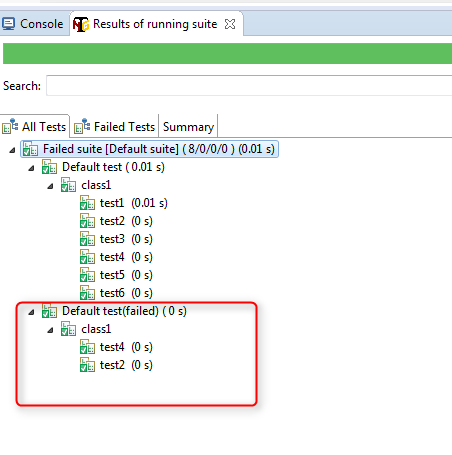I receive from time to time questions from testers about problems they have.
Most questions are about test automation but sometimes they are not.
I answered recently an email from a tester that lives on San Francisco, USA who was wondering how to better structure her testing career.
QUESTION
I am a QA with 5 years of experience but mostly manual testing.
I am now comfortable with all the testing and how it's done and it comes easy.
But the technical parts are challenging in part because I don't have a computer science degree.
I took a certification course for QA in the local certified training facility.
I was able to land a few really good contracts and have been successful.
I am right now working for a company and I am not happy with their environment.
So I have been looking for other positions and I noticed a trend that is so obvious.
Automation is what everyone wants.
I would like to get some advice on how to get started.
I don't know any object oriented languages but would like to start with Java or Python.
But in general i need advice on how to better structure my career progression in terms of knowledge that is necessary.
If you could be so kind as to respond to this email I would be extremely appreciative.
Look forward to you soon.
Sincerely,
ANSWER
Hi,
My opinion on career improvement is this.
The future of the "pure" manual tester is slowly disappearing.
Why am I saying this?
The most important tasks for a typical manual tester are to
So manual testers create test cases.
A business analyst is probably better at creating test cases than a tester.
Business analysts can create business requirements too so hiring a business analyst may add more value than hiring a tester.
Testers execute also test cases and log issues.
Any business user can do this as well as a tester.
Business users can also do their business tasks.
So why use manual testers if their tasks can be absorbed by other users?
For these reasons, companies hire less and less manual testers because they can find easily replacements:
Since many manual testers do not have high testing skills or good testing education, it is not difficult to replace them with non-testing resources.
You may have heard about things like "testing is dead" or "testers are dead".
They try to summarize the fact that just being a tester is insufficient.
"Testers are dead" can actually be replaced with "Unprofessional testers are dead".
Professional manual testers will continue to exist.
To keep their job or find a new one, manual testers have to develop high testing skills on
All manual testers, including the great ones, will be in a crowd of average manual testers.
The future belongs to the technical tester.
You can call him/her also software tester in development.
This is a tester with many diverse skills about
The easier to find better, more interesting, challenging and paid better jobs.
How do you get to be a technical tester?
Start learning new things every day.
Learning new things, every day, is the key.
A few hours of learning per day will move you fast towards your goal.
2 hours per day means 60 hours per month.
This is 2.5 days per month dedicated only to learning new things.
Which is almost a month per year.
With a coach, all these are solved and you just need to put in the time and effort.
In my opinion, learning a programming language and test automation is the best start for becoming a technical tester.
In this process, you will get exposed to many other things that you need to know such as
If you want to learn Java and Selenium WebDriver, I can help you with that.
I can help you as well with
I have been helping manual testers do this for about 2 years now.
It is not free but what you get is private lessons focused only on you and your learning.
Hope this helps.
Have a question about test automation or testing in general?
Email me at alex@alexsiminiuc.com.
Most questions are about test automation but sometimes they are not.
I answered recently an email from a tester that lives on San Francisco, USA who was wondering how to better structure her testing career.
QUESTION
I am a QA with 5 years of experience but mostly manual testing.
I am now comfortable with all the testing and how it's done and it comes easy.
But the technical parts are challenging in part because I don't have a computer science degree.
I took a certification course for QA in the local certified training facility.
I was able to land a few really good contracts and have been successful.
I am right now working for a company and I am not happy with their environment.
So I have been looking for other positions and I noticed a trend that is so obvious.
Automation is what everyone wants.
I would like to get some advice on how to get started.
I don't know any object oriented languages but would like to start with Java or Python.
But in general i need advice on how to better structure my career progression in terms of knowledge that is necessary.
If you could be so kind as to respond to this email I would be extremely appreciative.
Look forward to you soon.
Sincerely,
ANSWER
Hi,
My opinion on career improvement is this.
The future of the "pure" manual tester is slowly disappearing.
Why am I saying this?
The most important tasks for a typical manual tester are to
- create test cases
- execute test cases
- log bugs
So manual testers create test cases.
A business analyst is probably better at creating test cases than a tester.
Business analysts can create business requirements too so hiring a business analyst may add more value than hiring a tester.
Testers execute also test cases and log issues.
Any business user can do this as well as a tester.
Business users can also do their business tasks.
So why use manual testers if their tasks can be absorbed by other users?
For these reasons, companies hire less and less manual testers because they can find easily replacements:
- business analysts
- subject matter experts (business users)
- developers
Since many manual testers do not have high testing skills or good testing education, it is not difficult to replace them with non-testing resources.
You may have heard about things like "testing is dead" or "testers are dead".
They try to summarize the fact that just being a tester is insufficient.
"Testers are dead" can actually be replaced with "Unprofessional testers are dead".
Professional manual testers will continue to exist.
To keep their job or find a new one, manual testers have to develop high testing skills on
- scripted manual testing
- exploratory testing
- fast learning
- testing with no requirements
- high creativity
- mind mapping
All manual testers, including the great ones, will be in a crowd of average manual testers.
The future belongs to the technical tester.
You can call him/her also software tester in development.
This is a tester with many diverse skills about
- programming (Java)
- how applications and systems work
- performance testing
- API testing
The easier to find better, more interesting, challenging and paid better jobs.
How do you get to be a technical tester?
Start learning new things every day.
Learning new things, every day, is the key.
A few hours of learning per day will move you fast towards your goal.
2 hours per day means 60 hours per month.
This is 2.5 days per month dedicated only to learning new things.
Which is almost a month per year.
There are 2 approaches that you can take for your learning:
Filling gaps works when you notice holes in your knowledge about a specific topic.
When you want to learn new things (like programming), the building step-by-step works better.
You have in this case an empty space that needs to be populated with new knowledge.
If the first wall is not good enough, do it again.
- fill gaps
- build knowledge step by step
Filling gaps works when you notice holes in your knowledge about a specific topic.
As soon as you find a gap, try filling it by reading around the topic.
When you want to learn new things (like programming), the building step-by-step works better.
You have in this case an empty space that needs to be populated with new knowledge.
Building a house is a good metaphor.
You build first a wall, brick by brick.
When the wall is up, check that it is solid and built correctly.
If the first wall is not good enough, do it again.
Then, continue with the second wall, third, until you have a full room.
The first room is difficult to build.
The second is far easier than building the first.
Third room is easier than building the second and so on.
There are 2 options of improving your education:
When you do it by yourself, getting started is difficult.
Learning will be challenging until you have a foundation of knowledge built.
The challenges come from not knowing
- do it by yourself
- with a coach
When you do it by yourself, getting started is difficult.
Learning will be challenging until you have a foundation of knowledge built.
The challenges come from not knowing
- what to read
- how much to learn
- what is the progression from one topic to another
- what is useful
- what is not useful
With a coach, all these are solved and you just need to put in the time and effort.
In my opinion, learning a programming language and test automation is the best start for becoming a technical tester.
In this process, you will get exposed to many other things that you need to know such as
- XPATH
- HTML
- CSS
- how browsers work
- how HTTP works
If you want to learn Java and Selenium WebDriver, I can help you with that.
I can help you as well with
- creating practical test automation experience to use in your resume
- getting noticed by companies and recruiters
- getting ready for test automation interviewing
- feedback on your tester resume
I have been helping manual testers do this for about 2 years now.
It is not free but what you get is private lessons focused only on you and your learning.
Hope this helps.
Have a question about test automation or testing in general?
Email me at alex@alexsiminiuc.com.